Share your colors
Colordrop makes it easy to share colors, whether it be over email, Creative Cloud, or some other way. Learn about the different ways to get to a share sheet in Colordrop.
Colors list
From the Colors list – and on iPhone 6s and later – you can 3D Touch on a color to bring up a menu of options. To share, tap on the Share button.
When inspecting a color
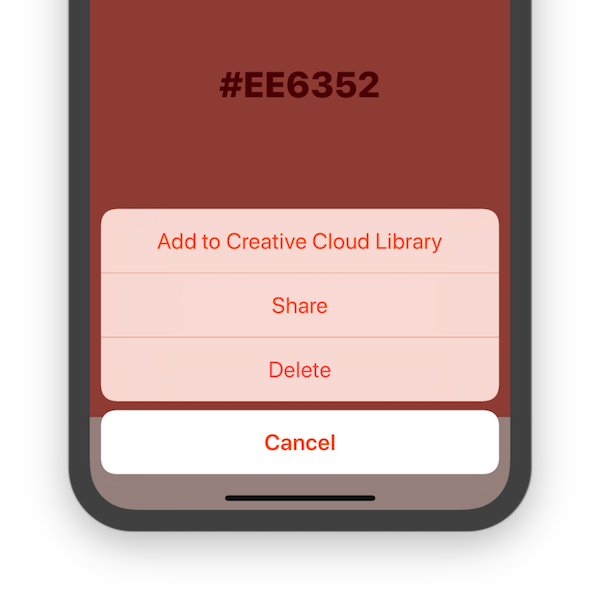 When inspecting a color, tap on the icon, then tap on Share. This will bring up a share sheet allowing you to share the color code.
When inspecting a color, tap on the icon, then tap on Share. This will bring up a share sheet allowing you to share the color code.
Additionally, when inspecting a color, you can long press on any color view you see to bring up more options for it, including Save, Share, and Copy.
In the Color Spaces information view, you can long press on a value to bring up a Copy button, which will let you paste the value to other places.